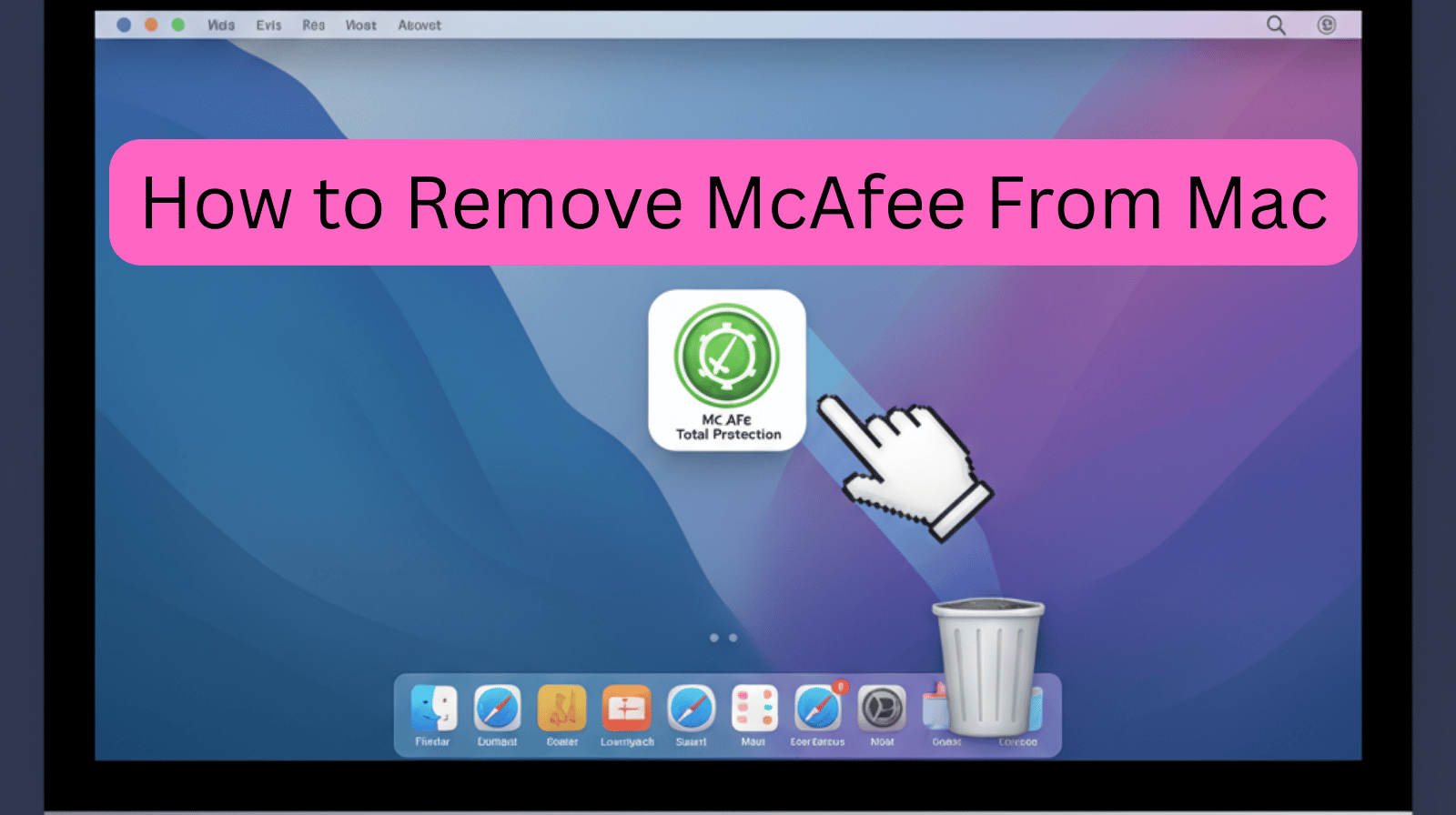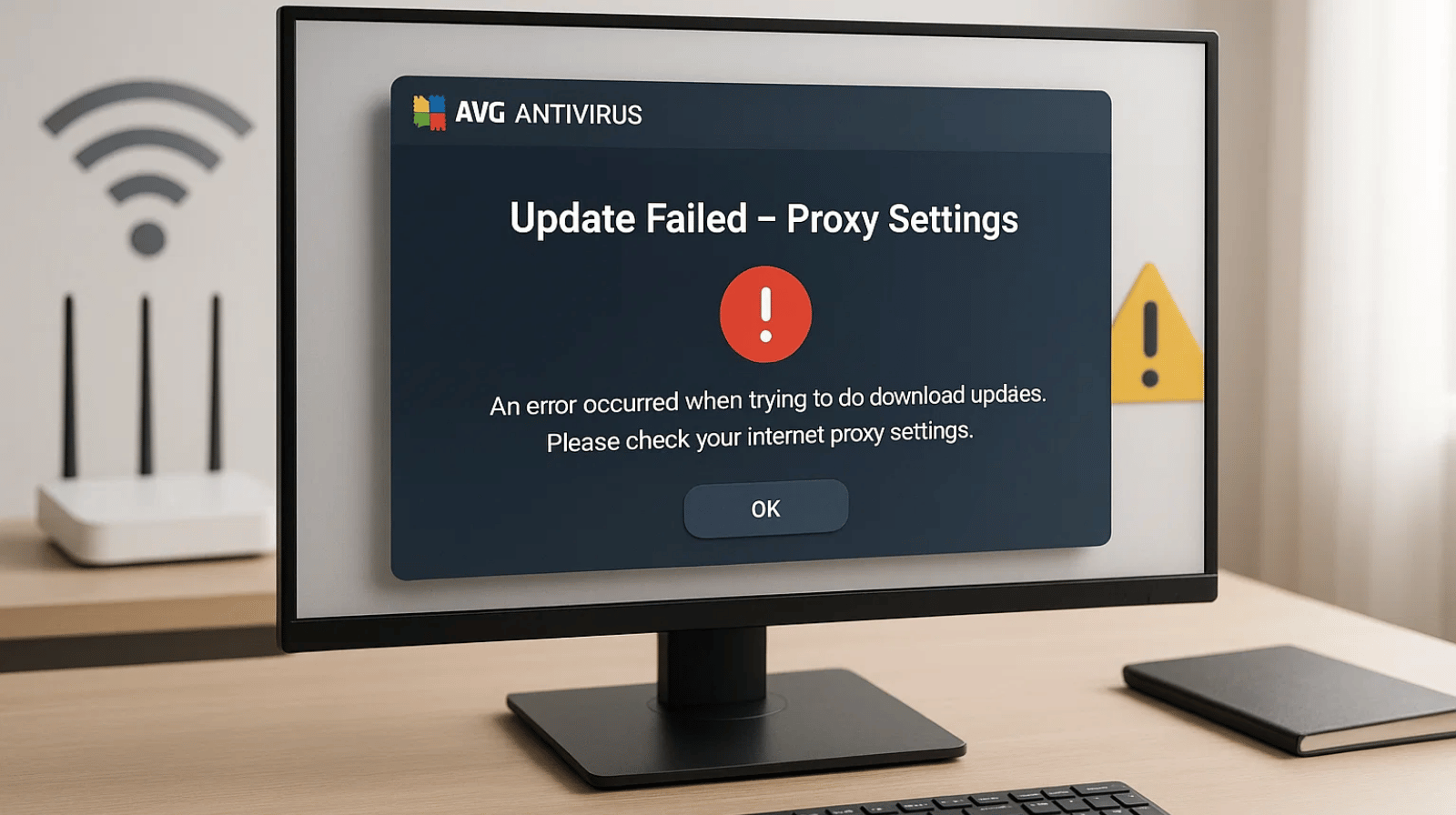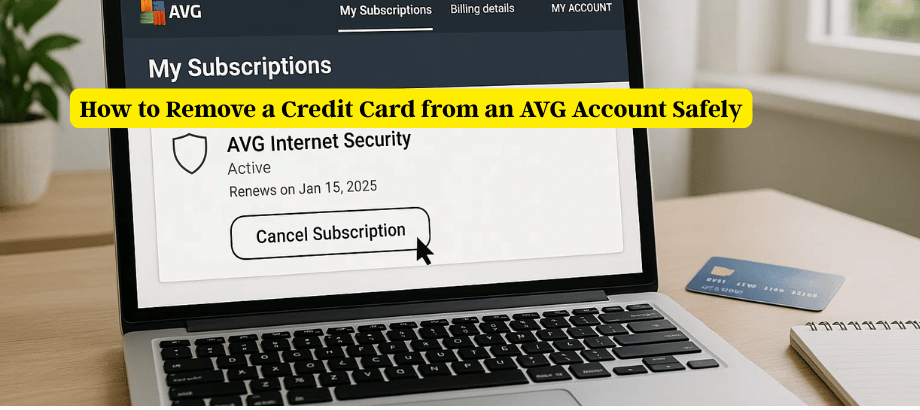Troubleshooting Guide: Antivirus Smart Scan Stopping Before Finishing
Follow these steps to fix issues where your antivirus smart scan ends unexpectedly or fails to complete.
Step 1: Remove Conflicting Security Software
Uninstall any other antivirus or security programs that may interfere with the scanning process. Running multiple security tools simultaneously can cause scan failures.
Step 2: Repair Your Antivirus Program
Use the built-in repair function in your antivirus software (if available) to fix any possible internal issues without reinstalling the program.
Step 3: Perform a Clean Reinstallation
Use the official removal tool provided by your antivirus vendor to clear any leftover files from previous installations. Restart your computer, reinstall the antivirus software, and activate it again.
Step 4: Check Windows Services
Make sure your antivirus service is running properly. Press Win + R, type services.msc, and press Enter. Find your antivirus service, set its startup type to Automatic, and restart your computer.
Step 5: Verify If the Scan Is Actually Complete
Sometimes the scan might finish successfully even if the progress bar freezes. Check your antivirus logs or reports to confirm whether the scan was completed.
Step 6: Run Additional Malware Scans
Use trusted third-party tools like Malwarebytes, AdwCleaner, or rKill to detect and remove any hidden malware that might be causing scan interruptions.
Step 7: Check for Network Interruptions
Ensure your internet connection is stable. If your antivirus is scanning external devices like smart TVs or network drives, disruptions in connectivity may cause scans to stop prematurely.
Step 8: Contact Support
If none of the above steps work, contact your antivirus provider’s support team for professional assistance and further troubleshooting.